This feature is NOT recommended unless a company has a union or other contract where the automated addition of a break is contractually agreed to between a business and its employees.
To engage automated breaks, take the following steps:
1. In the applicable Pay Group (from gearwheel menu > general settings), enter the break length desired and press SAVE SETTINGS
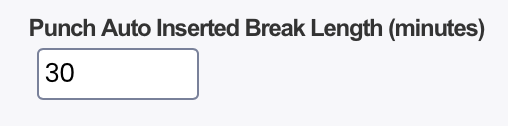
2. Indicate which ROLES should utilize the automated the break addition.
- From Gearwheel Menu > Role Settings, use the gearwheel menu associated with an applicable role, and select

NOTE: The feature adds one break per day, not multiple
NOTE: Users should monitor time punches and verify that settings are applying breaks as expected