Teamwork provides functionality to handle Contractor / 1099 employees. This include functionality to exclude from overtime, as well as unique payroll reporting options specifically for contractors.
Step #1: Designate Contractor Status
Navigate to the Salary / Wages tab in the employee's profile that you'd like to designate as a contractor.
Here you can see the relevant setting.

Now, when you are in Payroll Reports, from the drop down menu next to "Options", you can key up reports that are specific to your Contract labor. The applicable options are 1) Everybody, 2) Non-Contractors, and 3) Contractors. These options will help you send the exact data you need to payroll.

Be sure to select the applicable option before clicking "Show Report"
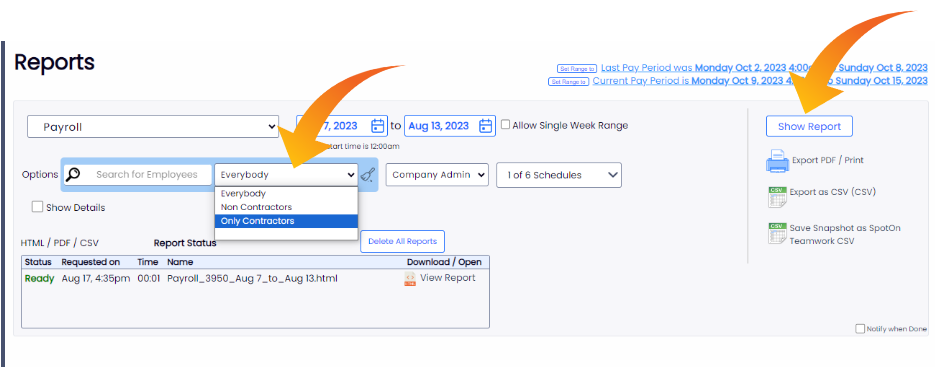
As always, your feedback is essential to us at Teamwork. If you have any additional questions, please don't hesitate to reach us at teamworksupport@spoton.com