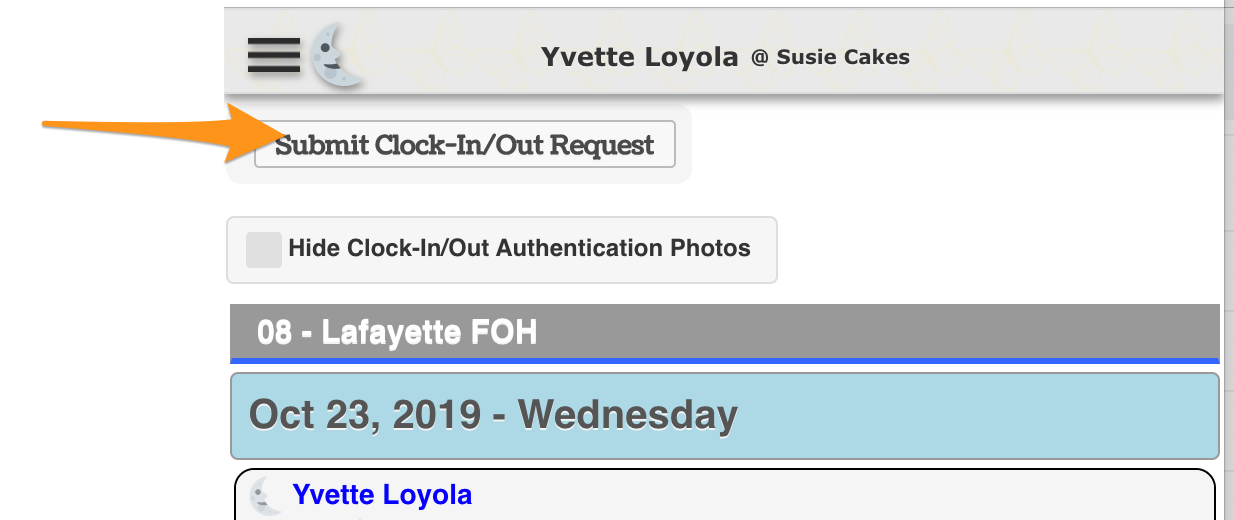Desktop
- From the Main Toolbar, go to Dashboard
- Scroll to My Clock-Ins
- Select Submit Clock-In/Out Request
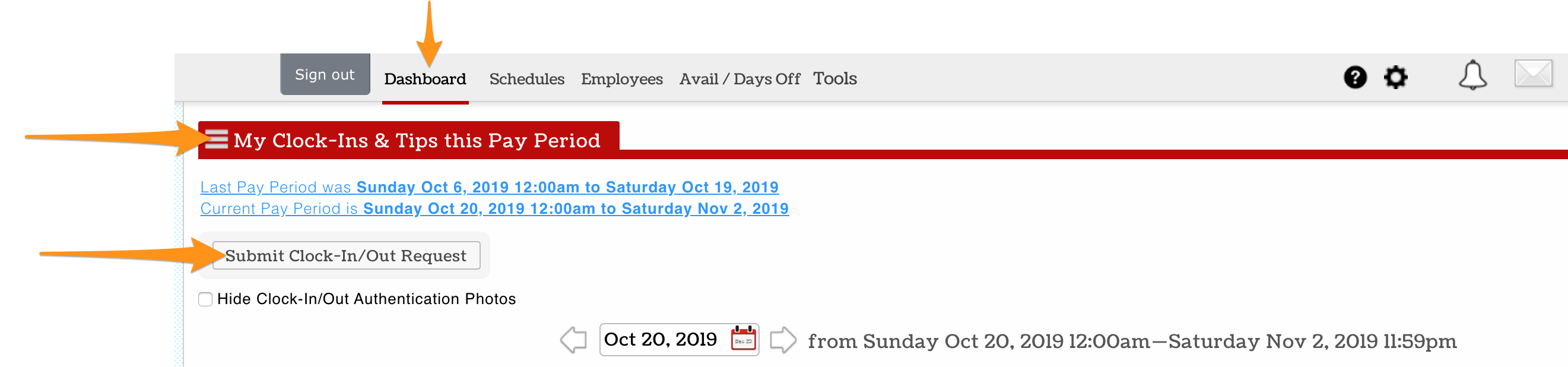
Enter the following
- Location (Primary)
- Role, ie "Travel FOH LA"
- Start and End Time
- Press Save Changes
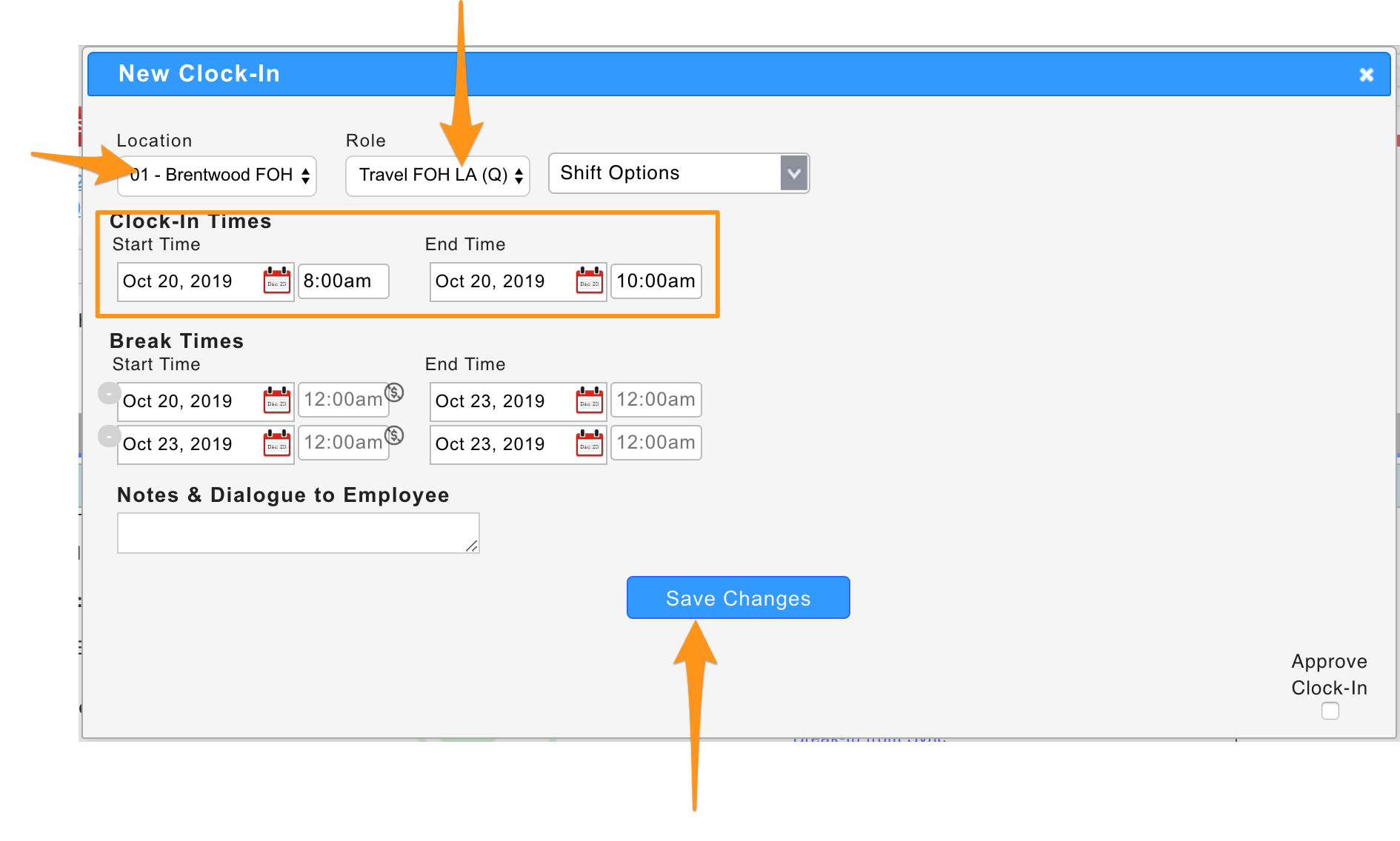
NOTE: If the Role you need is not visible, request a manager or ADMIN to provide the Role.
Mobile
The process is initiated from Dashboard / Clock-Ins / Tips

Press the Submit Clock-In button and proceed as above