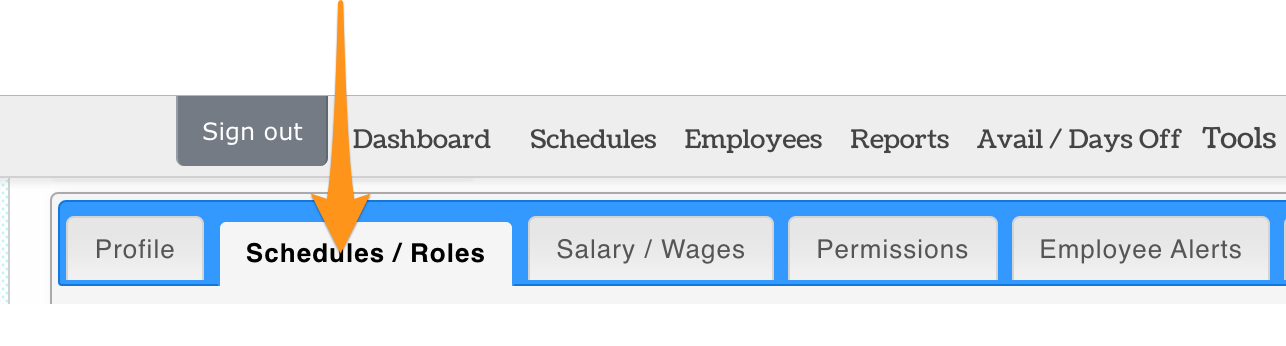Tips Point-Weight is generally defined by Role, but Teamwork provides the ability to customize points by employee. Two methods are shown below.
Assigning Custom Role Points per Employee
Apply a Point-Weight per by employee, which will override role-point defaults, as follows:
1. Edit Employee > Schedules & Roles Tab > Scroll to bottom half of page to view roles.
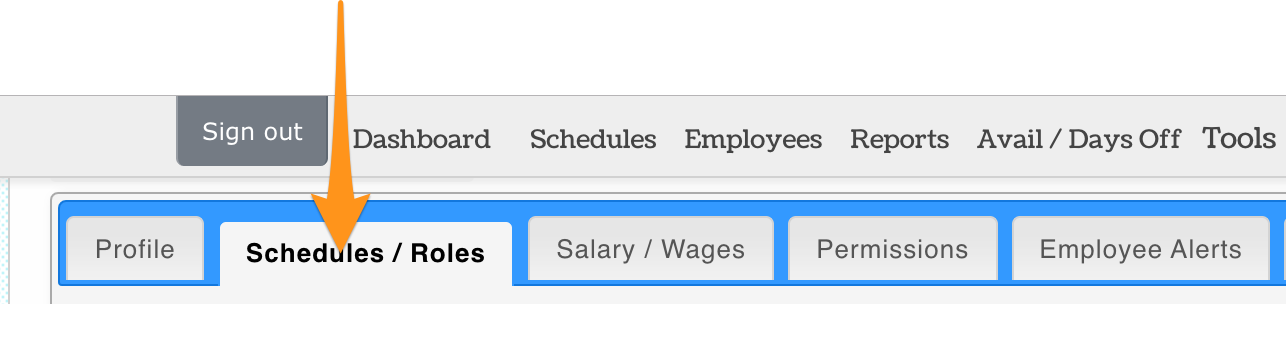
2. Points are assigned by Role. Clock on the a Role's gearwheel menu, and enter a point value.

NOTE: Point entries will not change prior tip-outs, but will effect subsequent tip-outs.
Assigning Merit Points per Employee
Merit Points can be added to an employee from their Salary / Wages tab as shown below.
Merit points will be added onto the existing point values of a given pool. i.e. If a point value would otherwise be 1, and a merit value of 1 is given to an employee, then their point value in a pool would be 2.