Employees are able to tip other employees discretionary amounts (providing company administrators have engaged self-directed tips settings), from the Teamwork App, Teamwork Desktop, or from POS Clock-Out if using SpotOn or other integrated clock-in POS.
From the Teamwork App:
From Mobile Menu, select Server Tip Out

1. Set (My) location
2. Set the schedules and roles of the employees who I may wish to tip
Note: Teamwork will remember filtering choices as a starting point on subsequent days
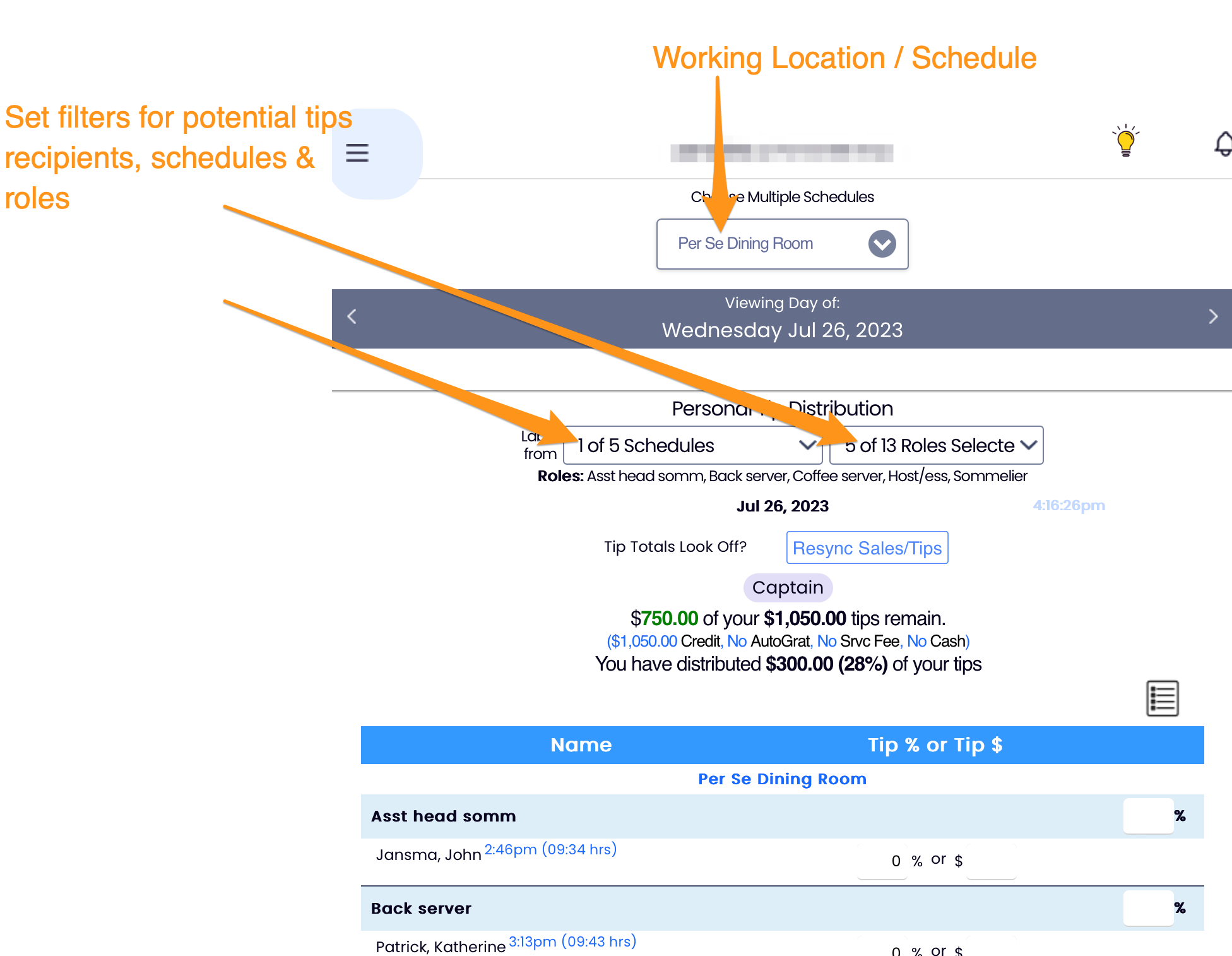
Note: If your tip totals look off, be sure to click the Resync Sales / Tips button prior to completing the next step. If you had worked two roles in one day, you will need to scroll down the page to reach the second role's tip share.
3. Enter tips to be shared

4. Click Save (at the bottom of the tip-out view)

NOTE the following controls and functions:

Note: You must click the Save button at the bottom of the page to save all adjustments.
From Desktop:
From the top toolbar > Dashboard > Scroll to Clock-Ins & Tips > Tip Giveaway > Select Date
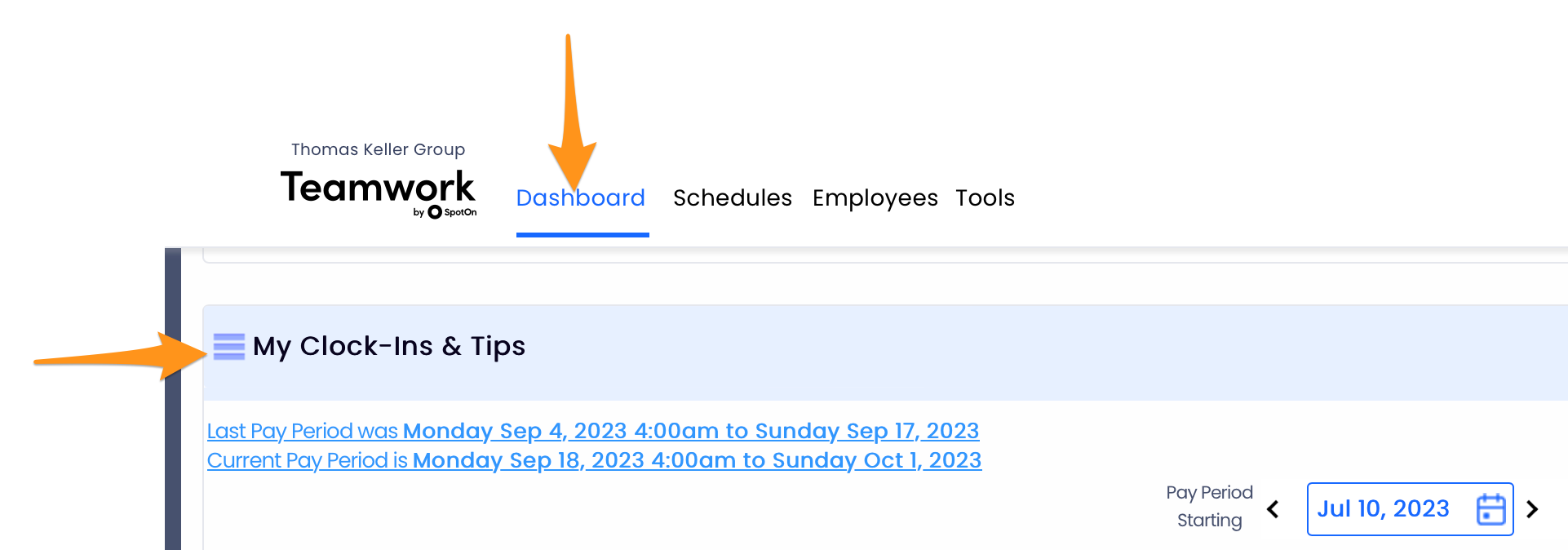
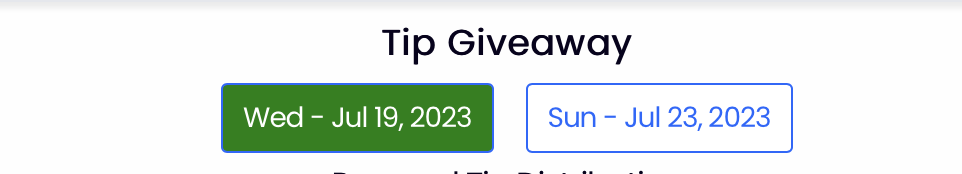
From POS:
For Spoton or other POS integrated to Teamwork at clock-in / out, the Tips Share module will appear at clock-out. Follow the steps under App.