Toast Partner Connect - Setting up Integrations with Toast
To Add Teamwork as an Integration:
1. Log into your Toast back-end. From left menu click Integrations. Click Add and Manage Integrations.
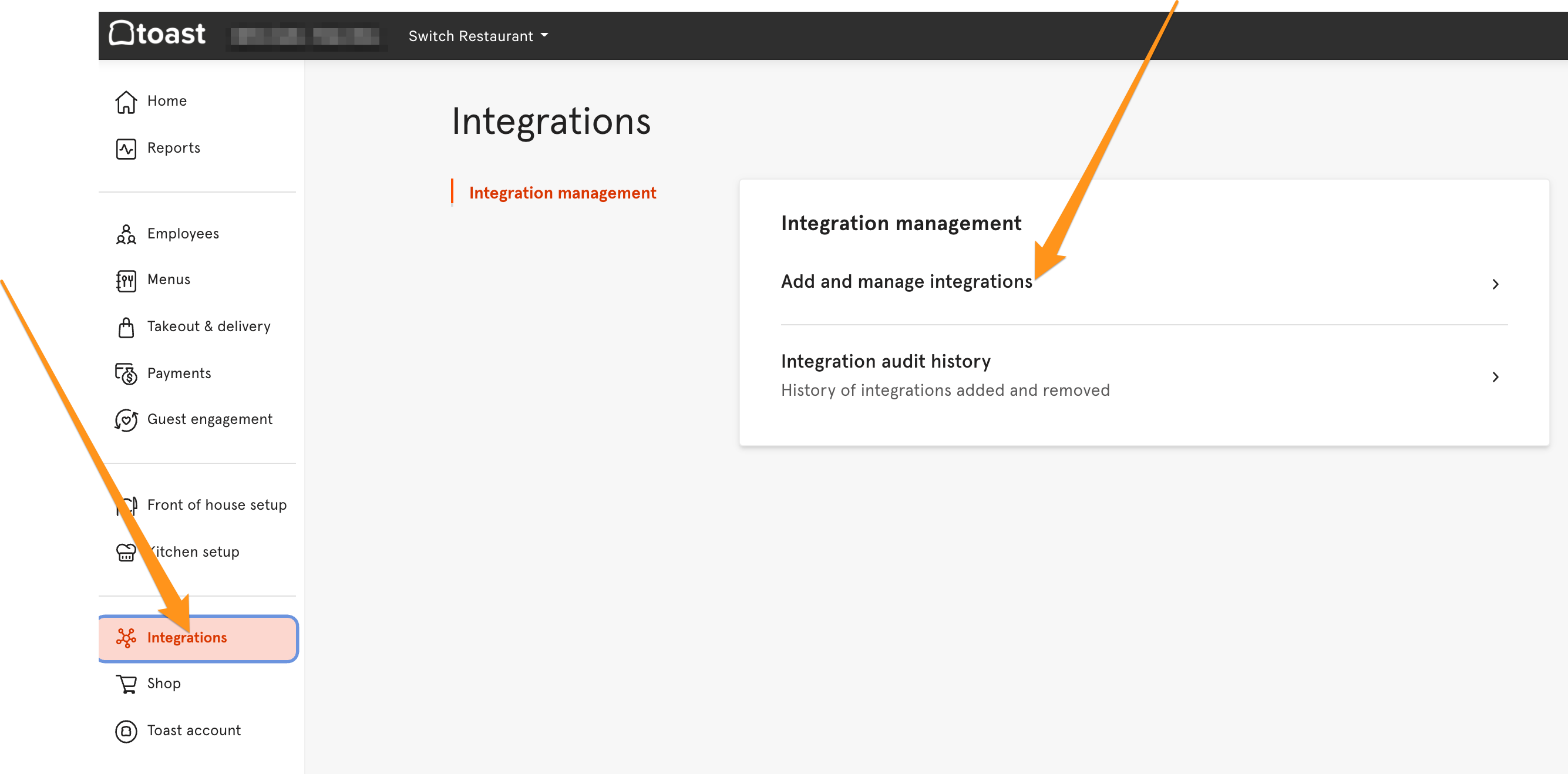
2. Click Add More Integrations

3. Search for Dolce and click Add Now
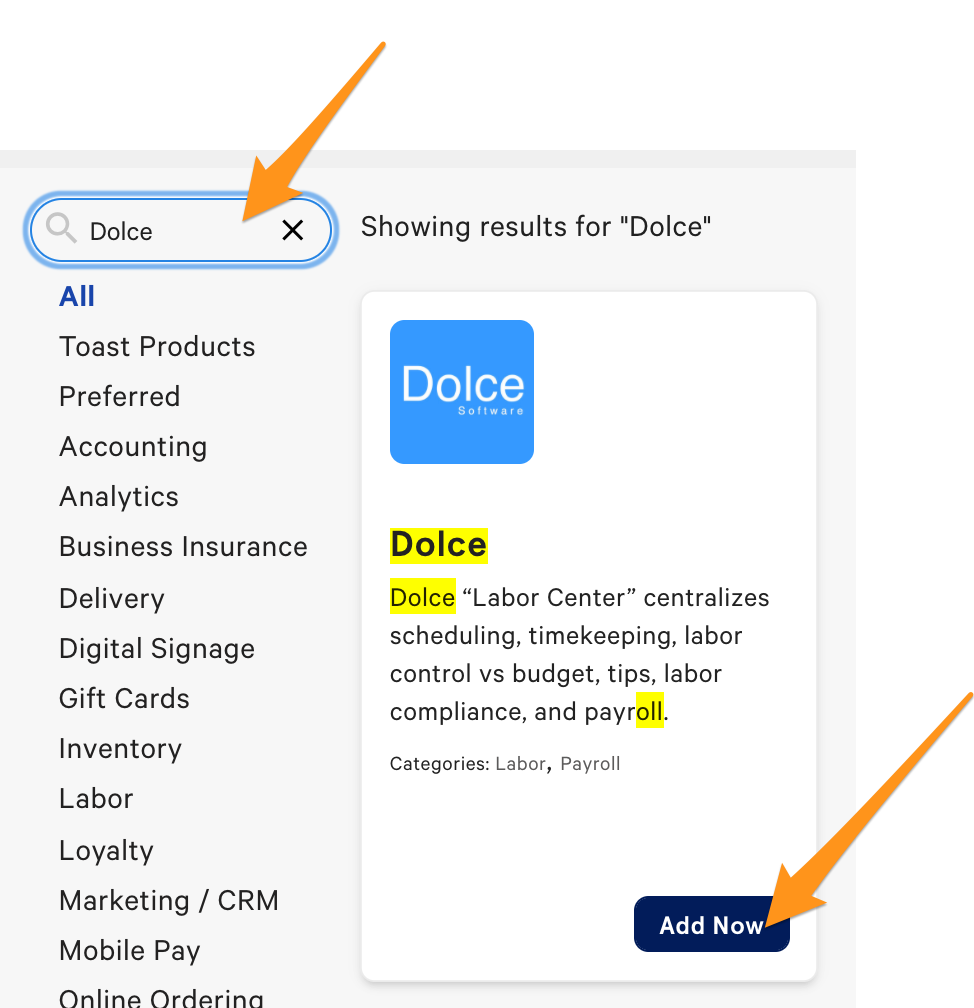
Note: Teamwork was formerly called Dolce Software
4. Select applicable locations, and click Apply
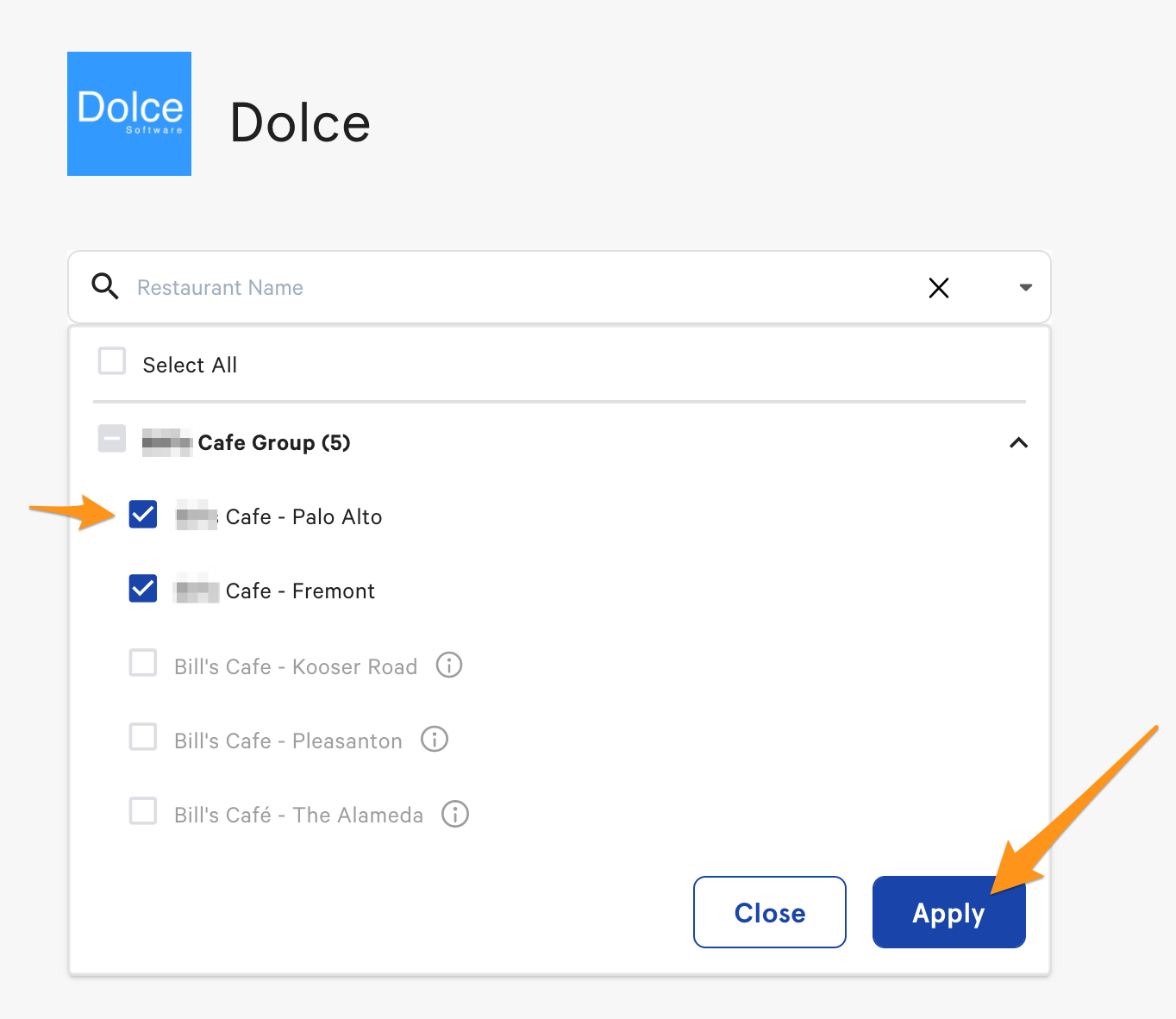
What is Toast Partner Connect?
Toast Partner Connect is our integration management portal. You're able to browse and discover all partners with integrations to Toast, add any of these integrations to your restaurant with the click of a button, and more. This feature is currently available for restaurants with 1-9 locations. If you have more than 9 locations, read below for information on setting up integrations with Toast.
Does it Cost Anything?
In order to use most Toast API integrations, Toast Customers need to pay $25 per month per location for the Toast Partner Integration subscription. This subscription unlocks unlimited access to our Integration Marketplace, 50+ best-in-class restaurant technology solutions that can integrate directly with your Toast POS. Your subscription fee remains flat whether you add one or fifty integrations.
Can Anyone Add Integrations?
While anyone can see the Partner Connect Portal, you must have the Manage Integrations permission in order to add the Integrations module or connect to Partners.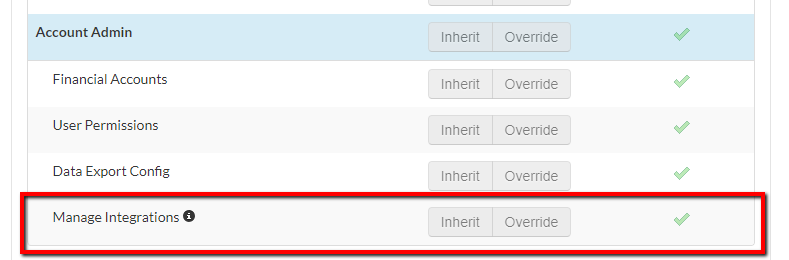 Activating the Partner Connect Portal
Activating the Partner Connect Portal
To activate the Partner Connect Portal and start adding Integrations to Toast:
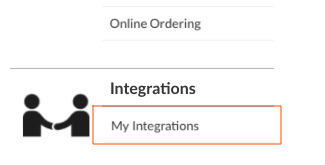
4. Confirm the location that you're adding Toast Partner Connect to and check the box I am the financial representative for this location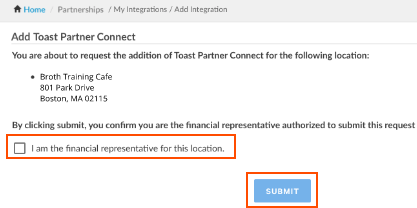
5. Select Submit
6. The finance contact on Toast's file will receive a Toast Order form via email within 48 hours. Once this form is filled out and returned, Toast Partner connect will be ready to go!Managing Integrations in the Partner Connect Portal
Once your Partner Integration subscription has been confirmed, the My Integrations page will look a little different.
Toast Partner Connect is our integration management portal. You're able to browse and discover all partners with integrations to Toast, add any of these integrations to your restaurant with the click of a button, and more. This feature is currently available for restaurants with 1-9 locations. If you have more than 9 locations, read below for information on setting up integrations with Toast.
Does it Cost Anything?
In order to use most Toast API integrations, Toast Customers need to pay $25 per month per location for the Toast Partner Integration subscription. This subscription unlocks unlimited access to our Integration Marketplace, 50+ best-in-class restaurant technology solutions that can integrate directly with your Toast POS. Your subscription fee remains flat whether you add one or fifty integrations.
Can Anyone Add Integrations?
While anyone can see the Partner Connect Portal, you must have the Manage Integrations permission in order to add the Integrations module or connect to Partners.
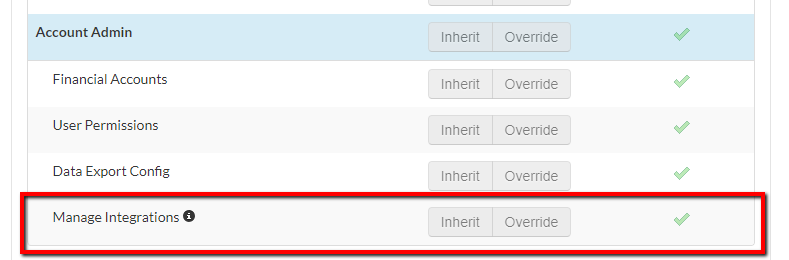
To activate the Partner Connect Portal and start adding Integrations to Toast:
1. On Toast's back-end, scroll down to Integrations and select My Integrations
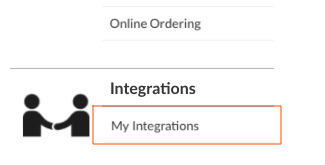
2. Select Join Toast Partner Connect.
Have questions before signing up? See a small FAQ listed under the join button.
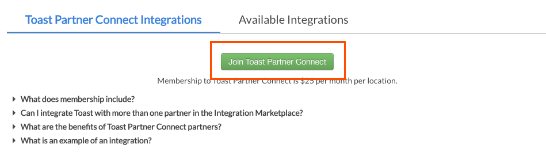
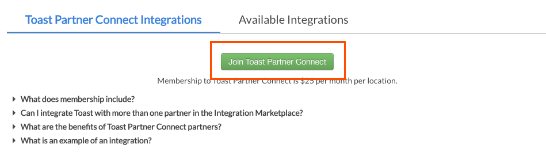
4. Confirm the location that you're adding Toast Partner Connect to and check the box I am the financial representative for this location
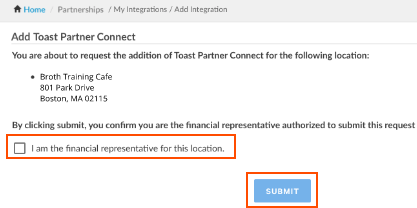
5. Select Submit
6. The finance contact on Toast's file will receive a Toast Order form via email within 48 hours. Once this form is filled out and returned, Toast Partner connect will be ready to go!
Once your Partner Integration subscription has been confirmed, the My Integrations page will look a little different.