Press the PRINT icon to create a printable PDF
- Choose either the icon for a single schedule or multiple locations' schedules
- Choose your sort settings - they will carry over into the print view

When prompted, choose for Employees or for Managers
- If you have hidden end-times for shifts, then you have the option of printing a schedule with or without end times.
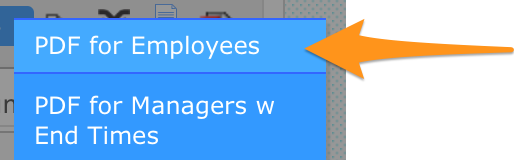
Printing multiple schedules at once
- The muti-location-print function allows a number of options in terms of formatting

Merging schedules to print combined schedules
- From BY EMPLOYEE schedule type, select the intended locations, merge, and print:
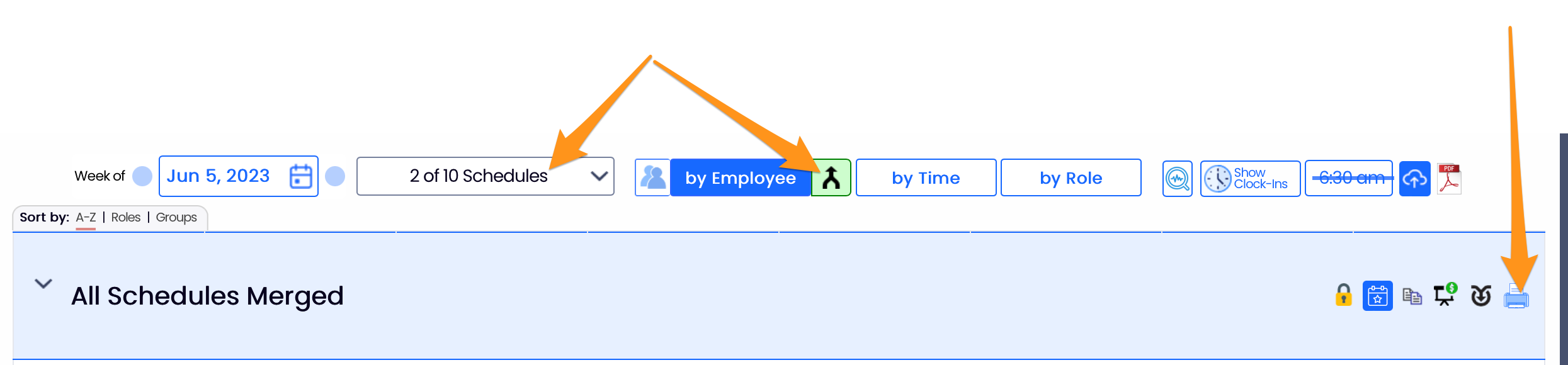
To print a Daily Roster, see: https://support.dolceclock.com/help/shift-prep-report