From Mobile, press Hourly Sales & Labor
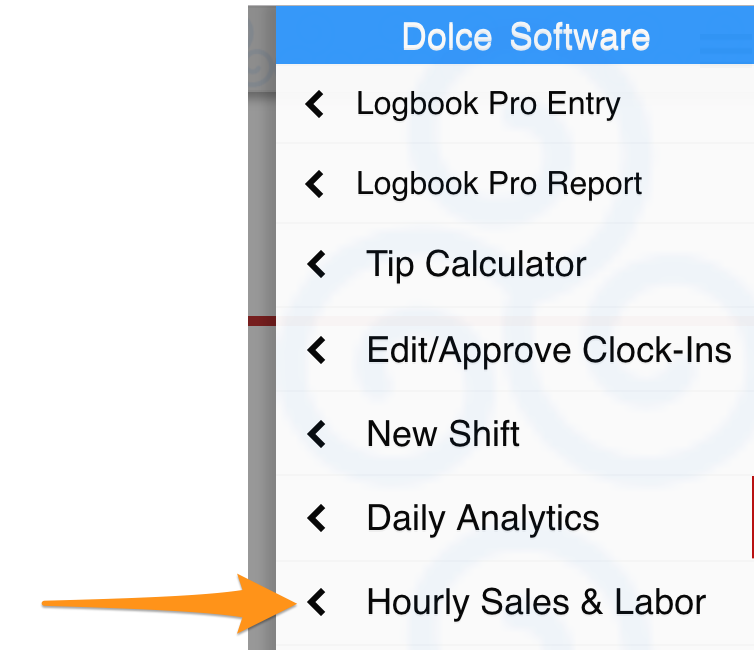
From the Desktop, in the Schedule view, press $ Hrly
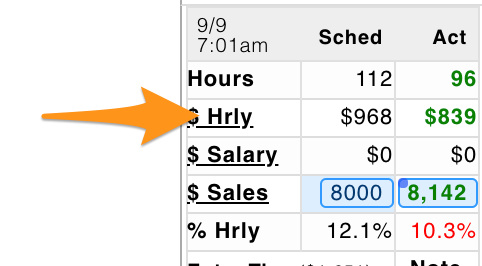
View Hourly Sales and Labor
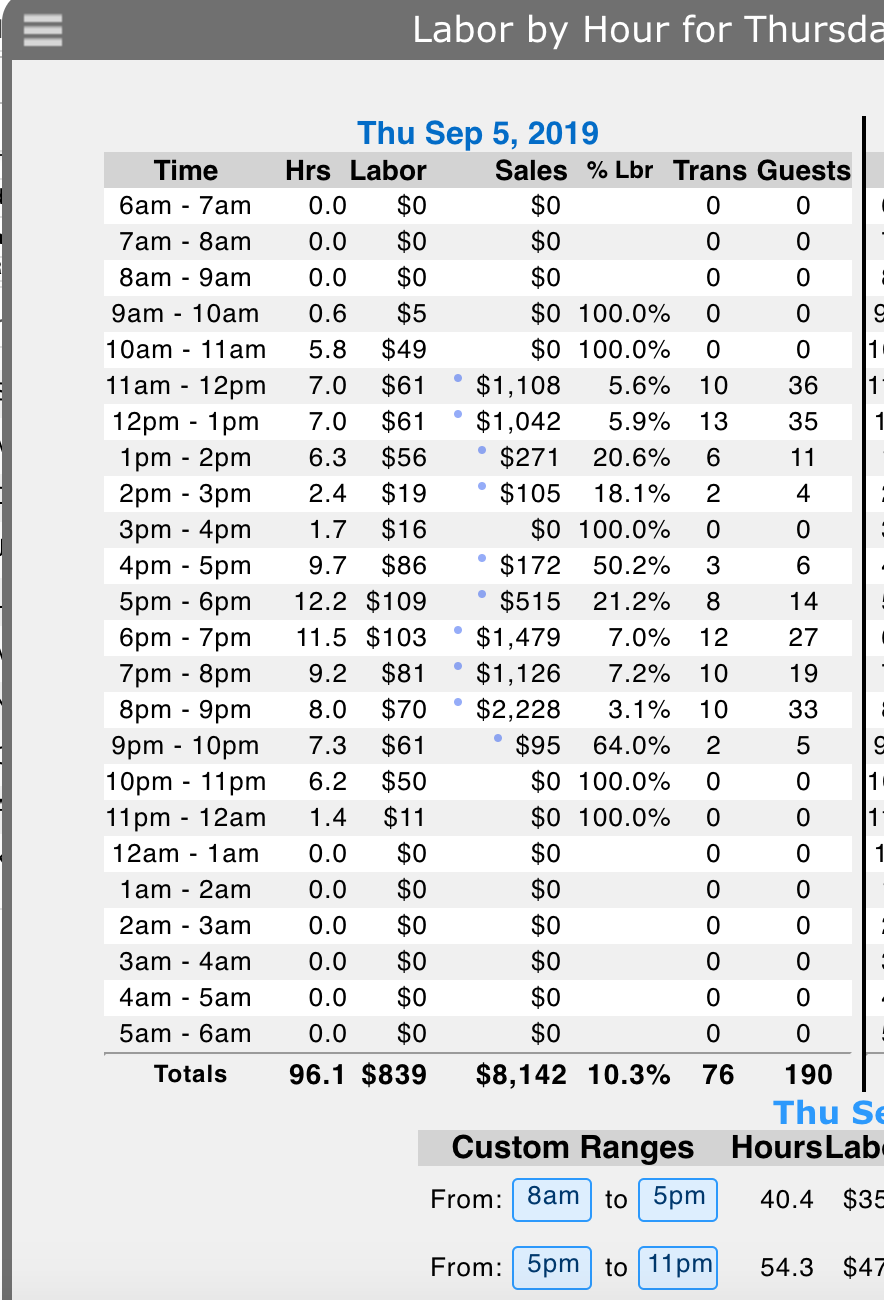
From Reports
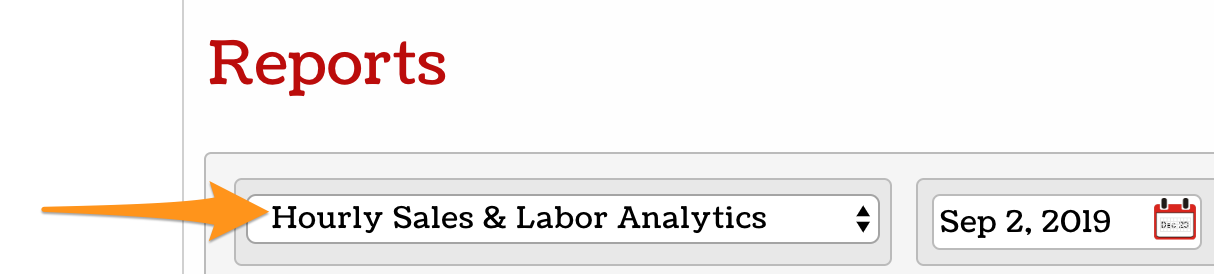
Notes:
- Sales are based on closed checks
- Timing is based on ticket open time.
From Mobile, press Hourly Sales & Labor
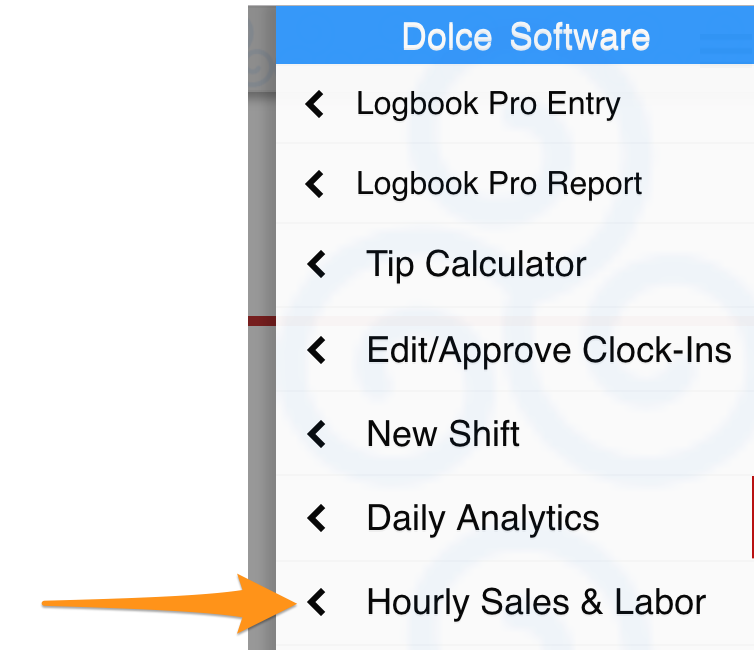
From the Desktop, in the Schedule view, press $ Hrly
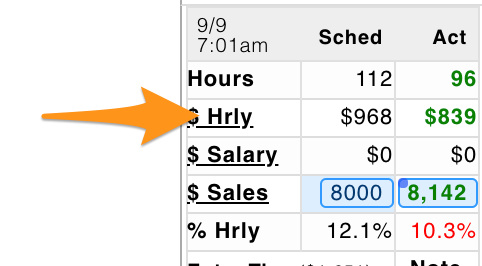
View Hourly Sales and Labor
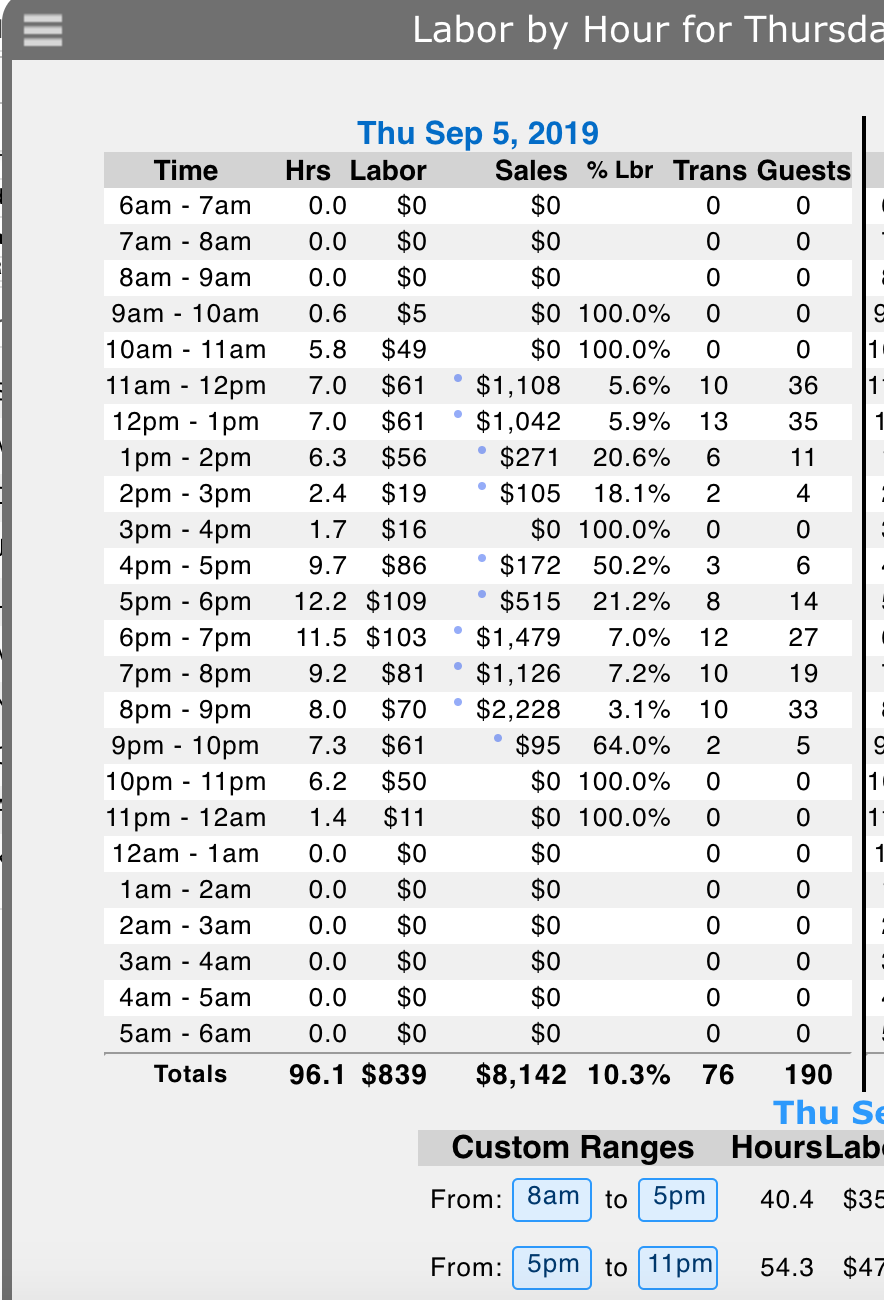
From Reports
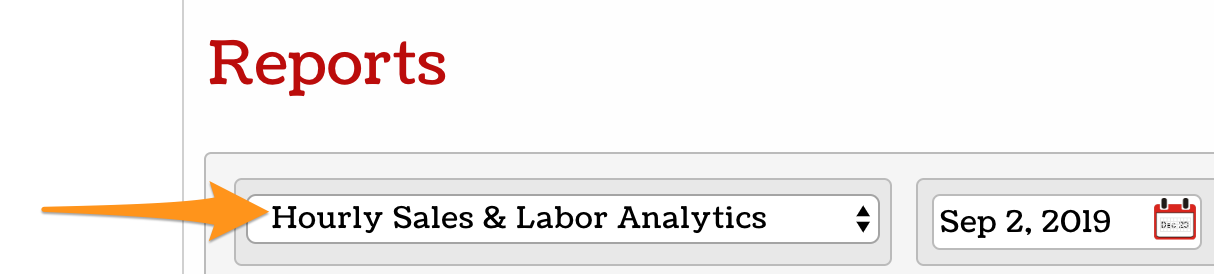
Notes: