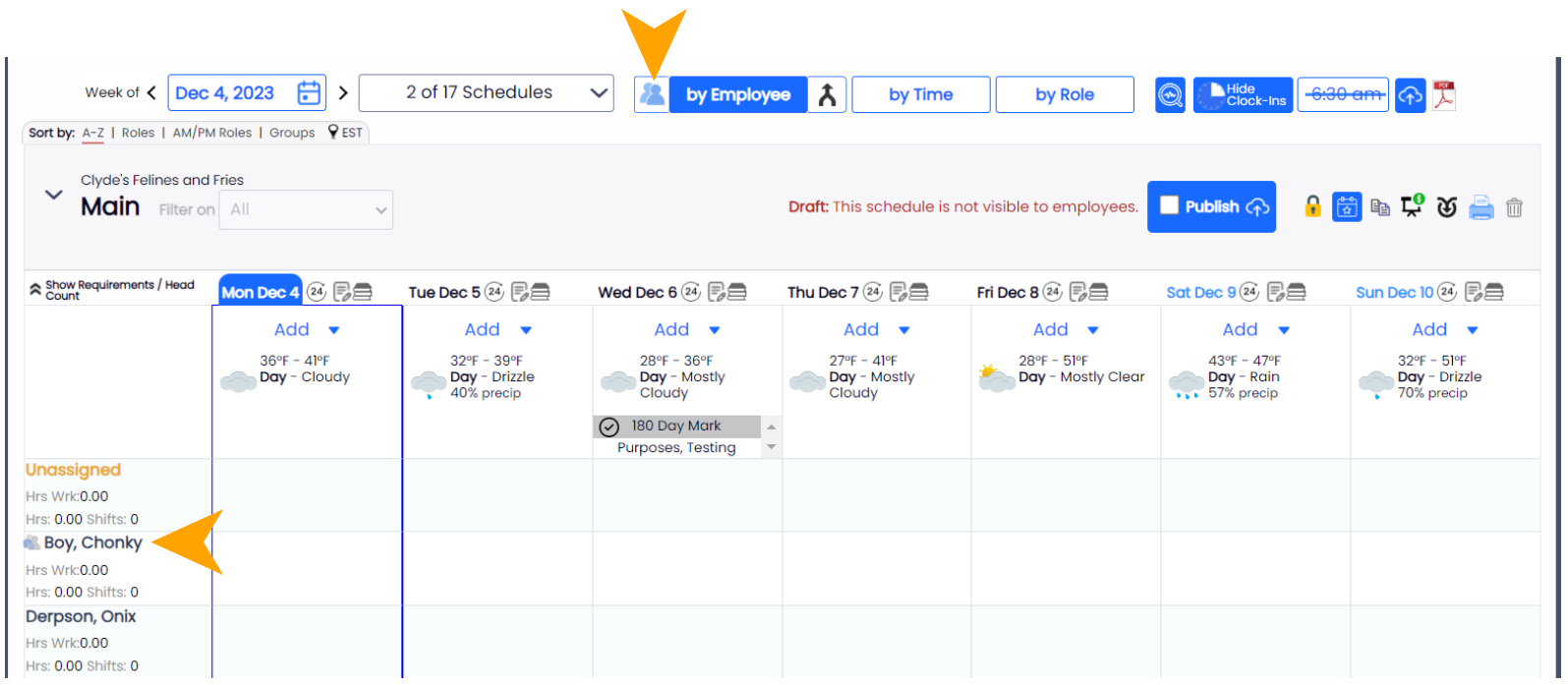To view employees in a schedule that is a secondary or working location (i.e. not the employees' primary location), press the Show / Hide Working Employees Icon as shown below. It will turn blue when engaged, and you'll see secondary employees in the schedule.