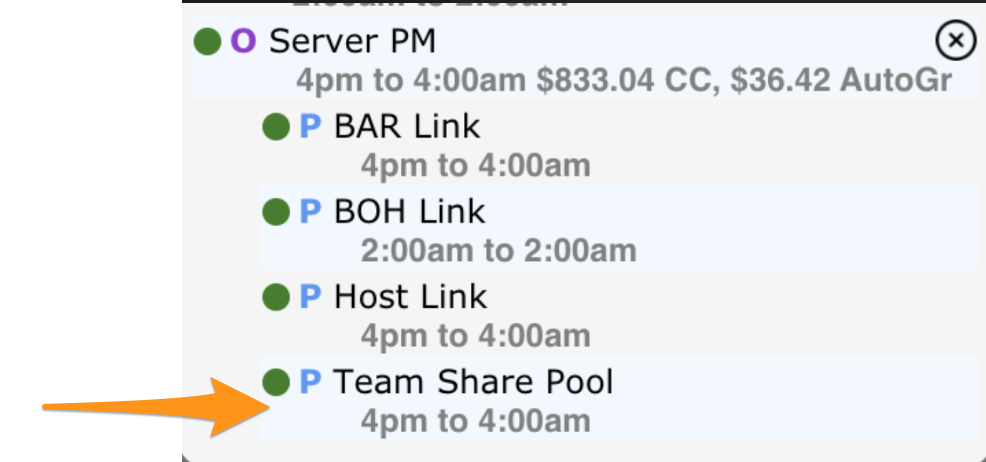If two or more employees wish to combine their tip outs and split, see the following steps:
1. Run Tips per normal. Then Open Tip Bundle where you wish to create a team.
2. Press Team Share

3. Check the employees who will share, then Save & Create

4. Click Save All in the tips Navigator. You'll see the Team Share Pool