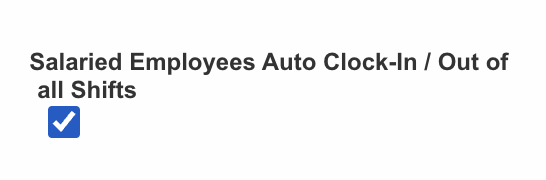To set individually
- Edit Employee;
- From Salary / Wage Tab, check Auto Clock-In
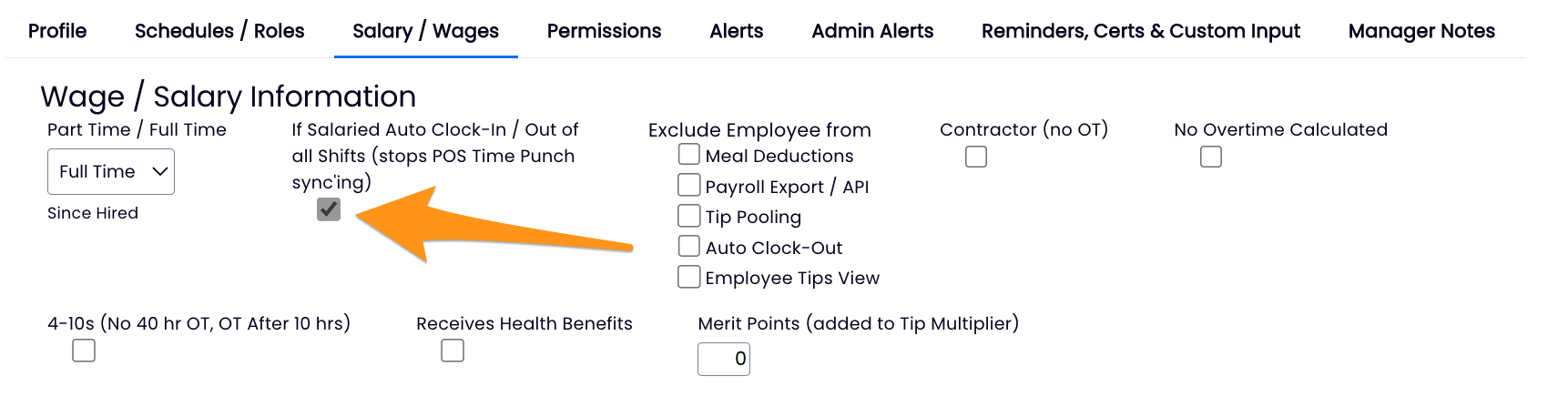
To set globally:
- Gearwheel > General Settings > Other Settings
- Make the following selection and SAVE
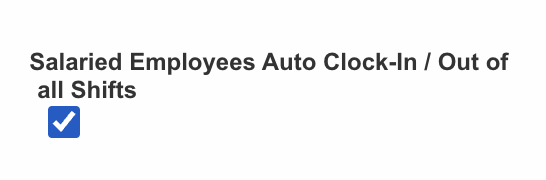
NOTE: Engaging this feature will match time punches to scheduled shifts.
NOTE: Engaging this feature will not affect prior punches, but will auto-clock going forward.