1. Gearwheel Menu > Holiday / Premium Wages

2. Enter Holiday Date(s) and Rate of Wage Multiple (ie 1.5) and Save
- If your policy is to pay the premium rate on top of overtime rates, check "Apply to Overtime"
- OVERTIME OFFSET NOTE: if you do NOT pay OT on top of OT, Teamwork will offset OT hours proportionately applied to the holiday. For instance, if an employee has 1hr of overtime proportionately applied to Thanksgiving Day, and worked 8 hours on Thanksgiving Day, instead of receiving 7 hours of regular + 1 hour of OT, they would receive 8 hours of Holiday Pay.
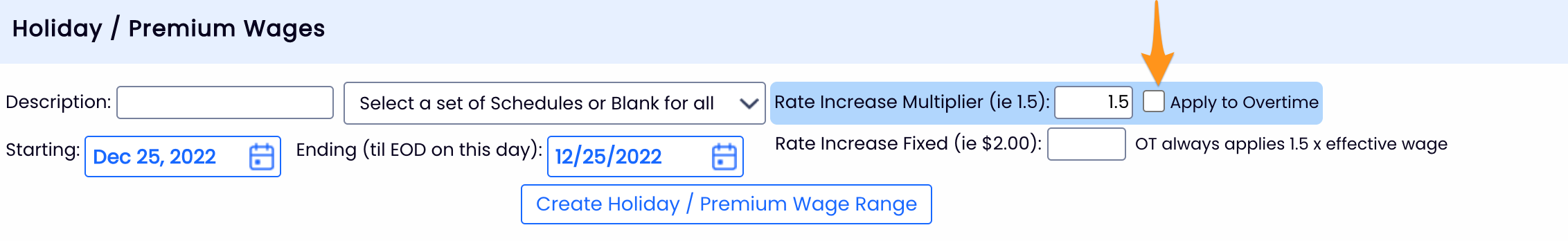
3. Adjust payroll mapping, if a unique earnings code is required for payroll. i.e. if using an API payroll integration, map Holiday Hours from Gearwheel Menu > Payroll Mapping. If using a custom CSV output, reach out to teamworksupport@spoton.com how you'd like your payroll report to be adjusted, ie special holiday earnings codes etc.
4. Verify Payroll Data in Payroll. If you use unique earnings codes for Holiday Hours, verify that OT is not being doubled by both systems.
