Teamwork now offers an integration with Tripleseat®, the leading restaurant event management software. You can associate your schedules in Teamwork with rooms from your Tripleseat® account for real-time event updates.
Navigate to schedule settings from the Gearwheel > General Settings. Click the plus sign on the schedule you'd like integrated with Tripleseat®.
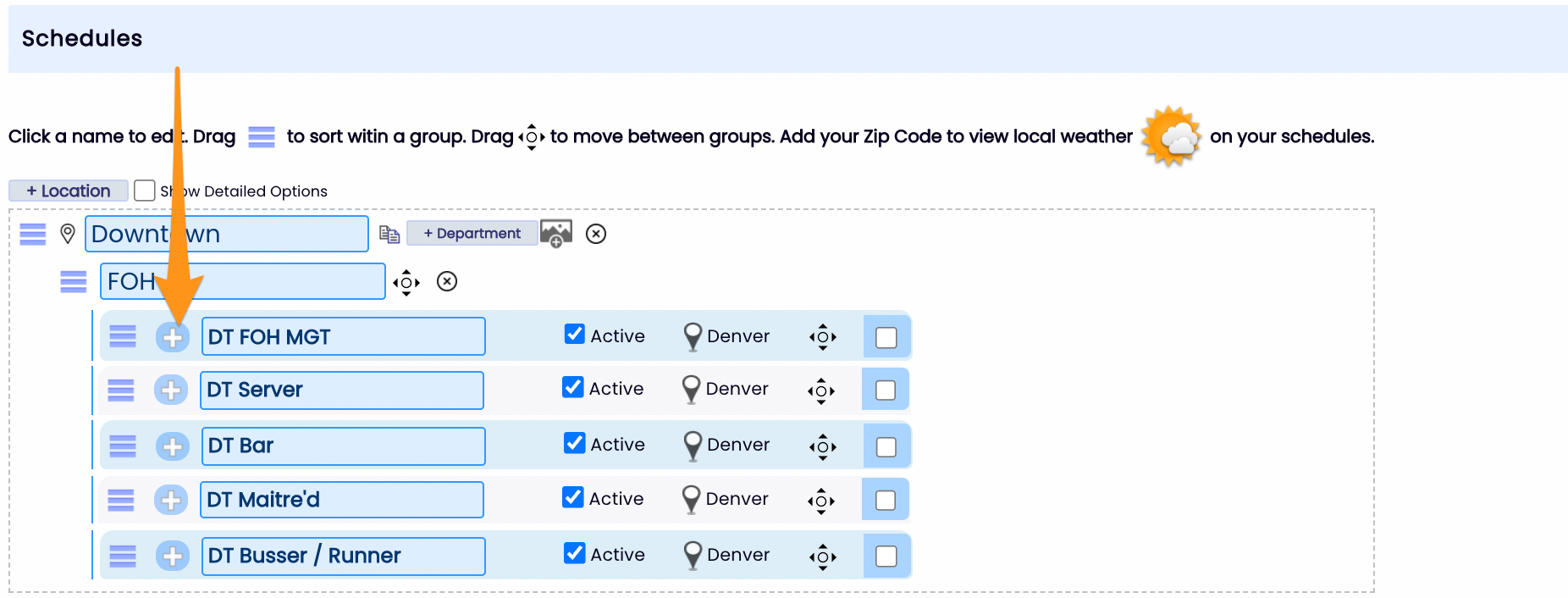
Below the Google calendar authentication and sync settings, you will see the Tripleseat® settings.
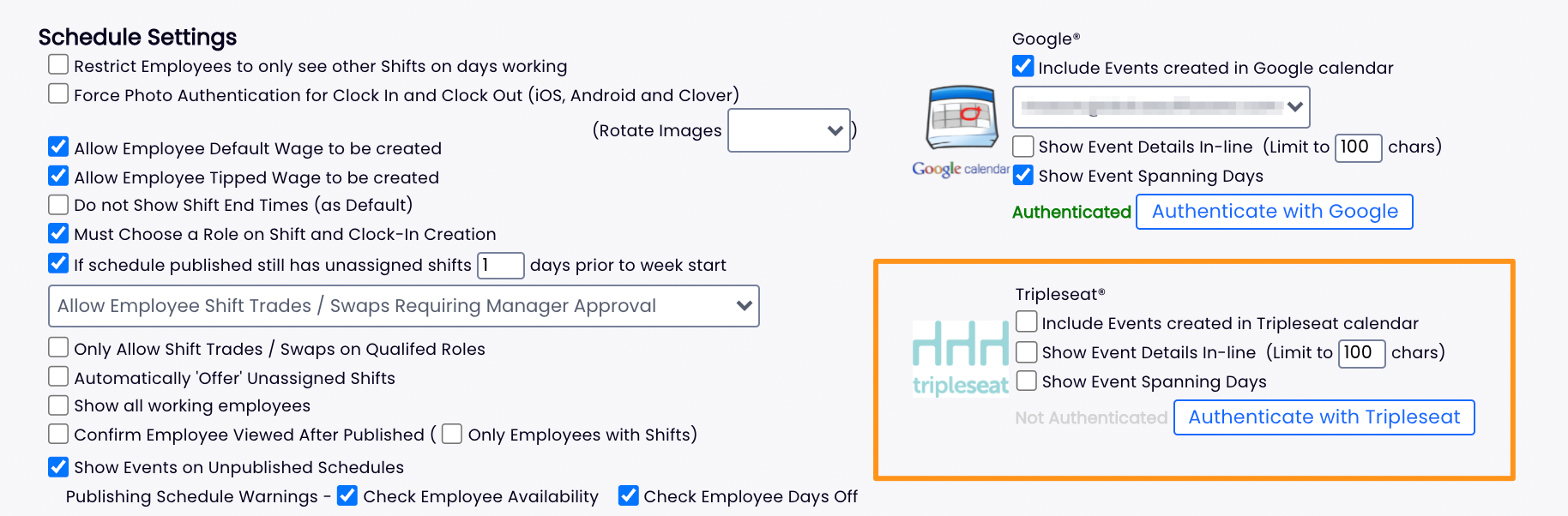
When you click "Authenticate with Tripleseat," you will be prompted with the following screen.
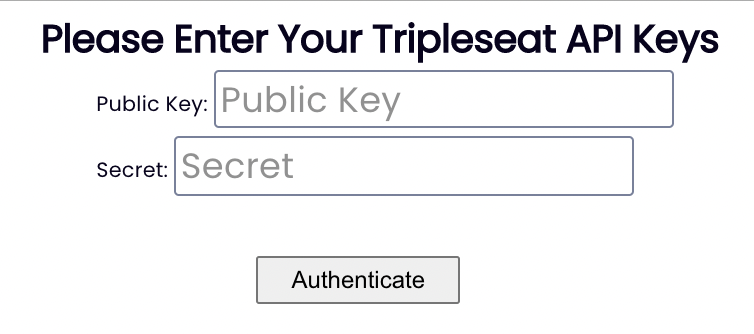
"You'll need to attain your Tripleseat account's public token and secret key. This can be found by logging in to your Tripleseat account and going to Settings -> Tripleseat API. If you don't have access to this area, you'll have to request it from the customer admin." (https://support.tripleseat.com/hc/en-us/articles/205820987-API-Authentication)
When you enter these credentials, you will have opened a real-time sync with Teamwork. You can then choose exactly which "rooms" apply to this Teamwork schedule.
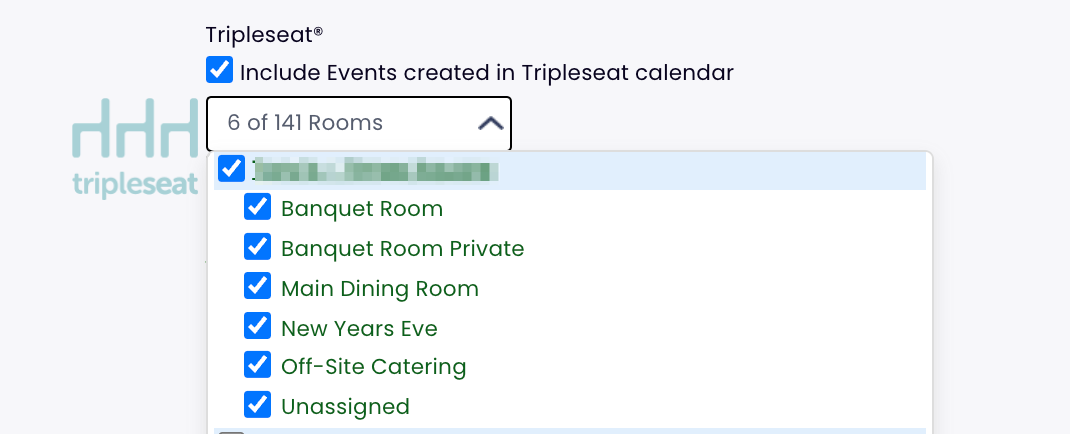
And now, from the schedule view, you'll be able to see your TripleSeat® events populate (and update in real time.)
You can use the following filter to determine which events populate the calendar.
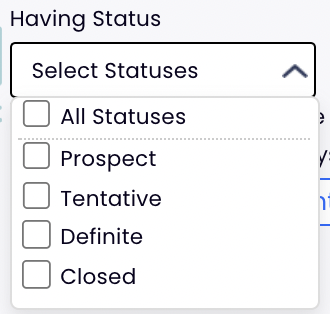
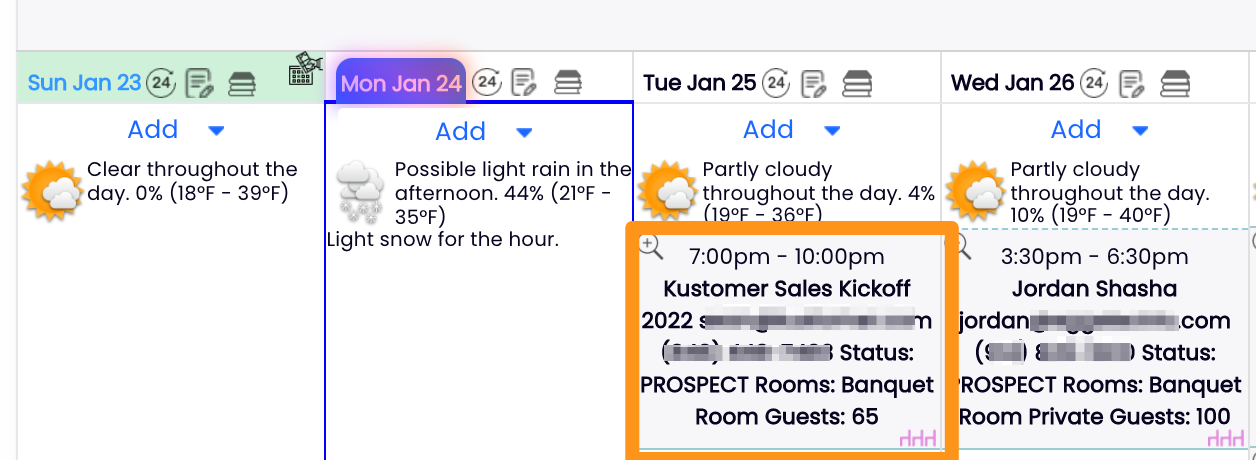
You can even click on the event name to reveal details, and a subsequent link directly to your TripleSeat® account!
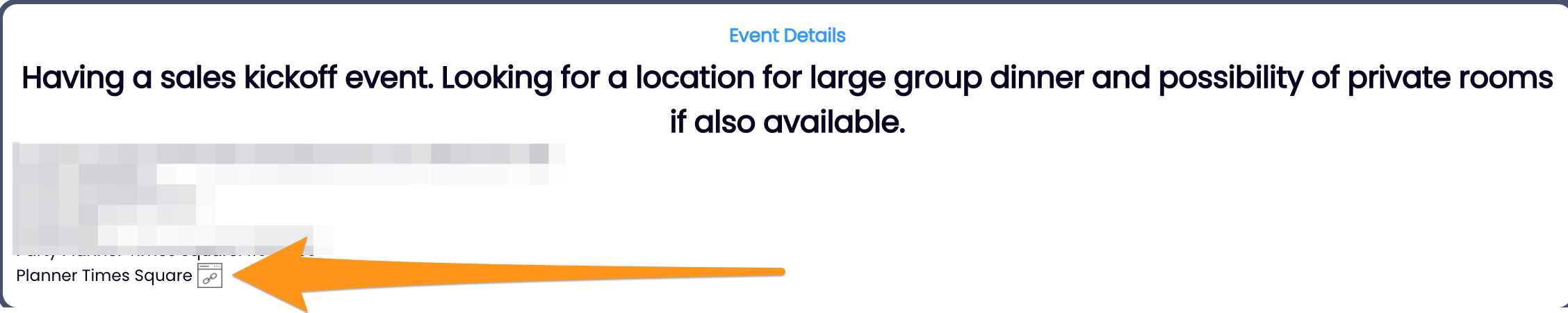
If you need any assistance setting up this integration, reach out to support@dolcesoftware.com and a representative will be with you ASAP.